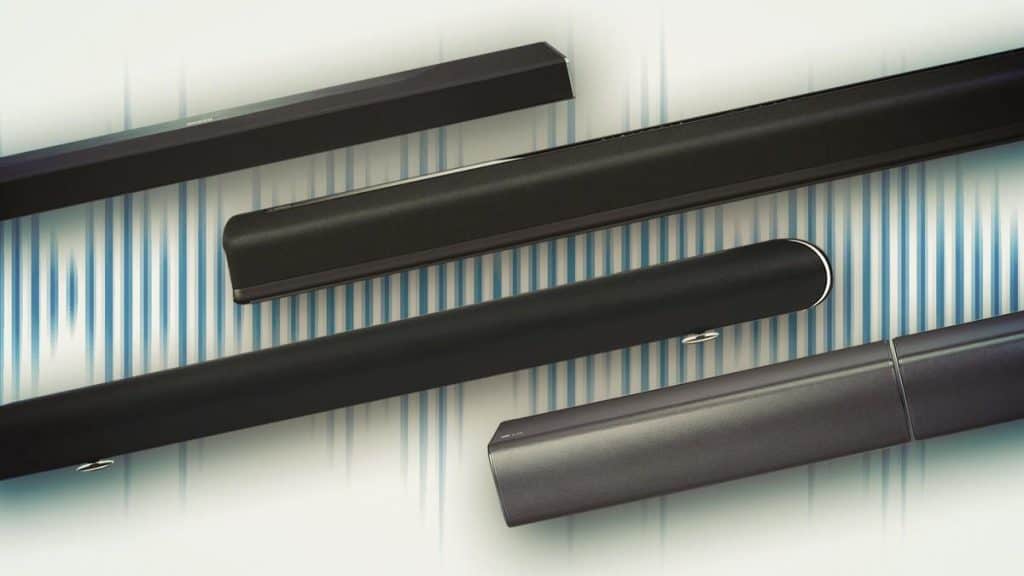What Does a Soundbar Do & How Do They Work (Our Top Guide)
If your looking for a way to give your TV's audio a boost, but you can't afford fancy home theatre speakers, or you don't have enough space to install them, a soundbar could be the perfect device for you.
These little devices pack lots of audio power and create a surround sound effect with there enclosed speakers, helping you hear audio and dialogue clearer.
You might be wondering, how can such a small bar produce such high-quality sound? Well, soundbars simply use their speakers inside of the bar to bounce sound around your room in all locations, producing a surround sound effect.
So as we can explain how these bars work better, we have put together our top detailed guide below that will walk you through how soundbars work, the different types on the market, advantages to buying a soundbar and some best features to look out for in your model.
If you're in the market for the best soundbars under £100, click here!
We will also cover what sound bases are, and how to connect up your soundbar once purchased.
Let's get into it!
What Is a Soundbar?
First of all, let's begin by covering what a soundbar is.
As we touched on above, a soundbar is essentially a rectangular box that contains several speakers inside depending on the model you get.
This bar is connected up to your TV, typically by HDMI and it plays the audio from your TV in high-quality stereo amplification. The device can be mounted above or below your TV as long as the connection can reach.
Soundbars are a great alternative for people who want to improve there TV's audio but avoid buying a big speaker set-up.
How Does a Soundbar Work?
Soundbars work by creating a surround sound effect in your room using its channels, which play audio and reflect off the walls, making you feel as if the sound is behind you even though it's coming from front-facing speakers.
The quality of the audio you hear from your soundbar depends on how many channels or speakers it has, you should also check if your model has a subwoofer as this will help enhance the low-frequency notes coming from your TV and make it more cinematic.
What Do Soundbar Channels Mean?
If you are confused about the numbers when looking at soundbars, then you should know the first number in the decimal refers to how many speakers your soundbar has, and the second number will tell you whether or not your model has a subwoofer.
Few models will have a subwoofer built-in, so you will often find it will come as an external device, meaning you should decide the optimum location for it such as in the corner of your room, avoid putting the subwoofer right against the wall.
Let's take an example, a 3.1 soundbar set-up has three speakers; left, right and centre, the .1 means it will come with a subwoofer too.
But what about if your soundbar has three numbers? Well, in this case, the third number on your soundbar will tell you how many upward-firing speakers it was, which are great for surround sound.
Most models that have 5 or more speakers come with upward-firing ones, this means they will support high-quality audio formats such as Dolby Atmos or DTS:X.
What Is Dolby Atmos & DTS:X?
Now you know the third number in a soundbar can support Dolby Atmos and DTS:X, you are probably questioning what these two things mean.
Dolby Atmos is a type of audio encoder that enhances what you hear according to specific tones or objects, this high-quality audio can adjust the height of what you hear, adding a more immersive three-dimensional experience to what you watch on TV as long as the content is Dolby Atmos compatible.
DTS:X, on the other hand, is another audio codec which upward-firing speakers support, this type of audio is more flexible and can be used with a larger variety of movies, it also gives three dimensional sound and a cinematic audio experience.
What's The Difference Between Active & Passive Soundbars
When looking into the different soundbars on the market you will probably come across the two types offered; active and passive, with active tending to be more popular due to ease of use and cost.
Passive Soundbars
Passive soundbars work by using an amplifier and receiver, the receiver takes the audio and video data from your TV to produce sound, these models also come with different channels and speakers as well as the option to have upward-firing speakers.
One of the best advantages to passive soundbars is that you can add and remove speakers, allowing you to customise your set-up as they all link to the receiver, similar to a home theatre set-up.
Downfalls of passive soundbars are that they can cost a lot if you need to buy the receiver, they are also more complicated to set-up and take up a lot of space, they do, however, produce higher-quality sound.
Pros
- Customisable.
- Cheap if you already have a receiver.
- High-quality sound.
Cons
- They can be expensive.
- Takes time to set-up connections.
- Uses more space.
Active Soundbars
Active soundbars have their receiver and amplifier inside of them, making them more compact. They also operate with different channels and speakers, however, this is all inside of one device, except for the subwoofer.
Due to the fact, an active soundbar has there receiver and amplifier inside of them, this means they can often be cheaper but might have lower sound quality.
They likewise save space and have an easy set-up, meaning you can use the soundbar conveniently without having to worry about connecting it up like you would with a passive.
Pros
- Save space.
- Easy to set-up.
- Cheaper.
Cons
- Lower sound quality.
- Can become a similar price if you go for a high-quality model with 7 channels for example.
- Can't add external speakers as you can with a passive.
Why You Should Get a Soundbar For Your TV
As TV's are getting more modern and high tech, they are coming in slimmer 4K designs, meaning the speakers tend to suffer in comparison to the graphics as they are squished into a tiny space with little room for projection.
Having a soundbar can solve this problem and help match a high-quality TV to high-quality audio.
We have listed out some further advantages and disadvantages to choosing a soundbar for your TV below to help you decide whether this device is right for you.
Advantages Of Soundbars
- They are aesthetic - If you buy a matching sized soundbar to the width of your TV, with the same colour, these bars can look very modern and aesthetic in comparison to a large bulky speaker.
- Easy to use - Most soundbars can just be connected via an HDMI cable which is pretty much plugged and play, others also have Bluetooth connection which saves time. These devices are the best option if you want to avoid setting up multiple speakers with wires (providing you go for an active soundbar instead of a passive).
- Improve dialogue - One of the main benefits of soundbars is that they can improve the dialogue you hear, allowing you to stop re-winding movies and enjoy hearing clear voices.
- High sound-quality - Soundbars come with subwoofers, a large number of speakers and even the option to include surround sound and upwards firing speakers, all of these options can improve the way that your TV sounds dramatically.
- Save space - A great benefit to soundbars is that they are compact and avoid you having to set up and find space for multiple speakers around your living room, meaning you can fit your soundbar neatly under your TV without it taking up too much space.
- Affordable - You can find some pretty fair priced soundbars on the market with great quality speakers, making it a budget choice to improve the way your TV sounds.
Disadvantages Of Soundbars
- They can't mimic surround sound - Even though soundbars can give some impressive sound quality, this still can't mirror the way surround sound is as it has only got the capabilities of a front-facing speaker, even with the best models.
- Bad with low frequencies without a subwoofer - If you use your soundbar without a subwoofer you will miss out on deep tones.
- Lack of connections - Unlike passive soundbars, these models can't be paired with external speakers and have limited connection.
Features To Consider When Looking For Soundbar
So as you can be sure you are buying the best soundbar for your TV, we have listed out the top features you should be looking for in your model, from size to connectivity.
- Type of soundbar - One of the first things to consider when deciding on your soundbar is what type you want; passive or active. Passive soundbars are the ideal option if you already have a receiver and want a more surround sound like set-up, however active soundbars are much more compact and can still provide great audio quality, they also tend to come cheaper.
- Connectivity - Make sure you know which kind of connectivity your TV has so you can get the right cable. Most TV's will have an HDMI option, but some older TVs will only be able to be connected via optical cable.
- The size - Getting a soundbar the same width as your TV is good for aesthetics, getting one too small might not produce enough sound for your room.
- Channels - Consider your budget and how many channels you want. If you love audio and want that cinematic sound, go for a speaker with no less than 7 channels and upward-firing speakers, however, if you are looking to just enhance your audio slightly and you are on a budget, you might be better off with a more affordable three-channel soundbar.
- Remote control - You should think about how you want to control your soundbar, getting up every time during a movie to change settings can get tiring, so ensuring your device can be used with remote control will stop this from happening.
- Subwoofer - Ideally, for the best sound, your bar should include a subwoofer, external ones tend to be the best. You can see if your soundbar comes with one by looking for a .1 on the model such as 3.1, meaning the bar comes with three-channel speakers and one subwoofer.
- Smart features - Some of the best soundbars have smart features, meaning you can control your soundbar with Amazon Alexa or Google assistant.
Soundbars VS Sound Bases - What's The Deal?
On your hunt for the best soundbar, you might have also come across a device called a sound base.
Both types of devices amplify your TVs audio with their speakers, but people tend to go for a sound base if they are looking for a more pronounced bass with there TV's audio.
We have compared the two devices below to help you figure which one is right for your TV.
Sound Bars & Sound Bases Compared
Sound bases come in an oval shape and are designed to sit under your TV, meaning the sound base will have to be able to physically support the weight of the TV.
These devices tend to come in a larger size than soundbars and are the best for highlighting bass notes in your TV's audio as the subwoofer is inside.
In terms of price, sound bases come at a higher cost but don't differ too much in sound quality than when compared to a soundbar, they are also less common to find on the market.
Overall, if you are looking for more flexibility and you are on a budget, then sticking with a soundbar is the best way to go. Soundbars can be used with any TV, unlike sound bases as they don't sit under the base of your TV. They also cost less and can be used with a subwoofer if you are worried about the bass sound.
However, if you want a device that has a subwoofer included and you can match it to your TV, there's nothing wrong with checking out a sound base too.
How To Set-Up & Connect Your Soundbar
Now we know how a soundbar works, what to look for in the best model and how they match up to sound bases, we have put together a short guide below that will explain how to set-up and connect your soundbar to your TV.
Find The Best Place
Before we can get on to connecting your soundbar, you should consider where you are going to put it.
There's a couple of different ways you can put your soundbar according to your TV, with the main ones being wall-mounted or above/below your TV. You should ensure nothing is blocking your soundbars speakers and it doesn't obstruct the view of your TV if placed underneath.
Also consider the height of your soundbar, as the speakers are front-facing it's important the bar is facing directly at you but not too far from your TV so as it can cause audio sync issues.
Never place your soundbar in a TV cabinet or behind your TV as this will muffle the audio and limit its range.
Workout What Connection You Need
The two most popular ways to connect your soundbar to your TV is by HDMI or optical cable.
HDMI
If your TV and soundbar allow, you should always connect them via HDMI as this carries the highest audio quality data and supports formats such as DTS:X and Dolby Atmos.
Simply check if your TV has this port before trying to connect, you should also see if your TV has an HDMI Arc port as this will give even better sounding audio.
Optical Cable
Now, if your TV does not support HDMI and is an old model, the next best connection option you have is by using an optical cable.
An optical cable is not the best for audio quality when compared to HDMI, but the ports are common, and simply require you to put one cable in your TV and the other out.
You may have to change the source on your TV to make sure that the connection is working.
What About Wireless Soundbars?
If you have brought a modern soundbar then you might find it comes with Wifi or Bluetooth connectivity options. This can make it a lot easier to connect your soundbar to your TV without wires, however isn't as strong as an HDMI connection would be, so it could be possible to get some interference, but it's unlikely.
Test The Sound
When you have connected your soundbar up to your TV you should make sure that the speaker is working. For some TV's you will need to make sure you select the external output as the soundbar on your TV settings.
You may also need to fiddle with equaliser and volume settings to get the right audio.
Don't Forget The Subwoofer
If your soundbar comes with a subwoofer then you additionally need to ensure this is correctly set-up.
Your subwoofer should never be against a wall or upon objects that will make sounds when vibrated, always try and make sure it is near your soundbar for in-sync audio and adjust the bass settings accordingly to make sure it isn't overpowering the soundbar's speakers.
Frequently Asked Questions About How a Soundbar Works
How much does a soundbar typically cost?
This is dependant on the model that you buy, it's size, how many speakers it comes with and the brand. Prices tend to range from £100-£1000 for a high tech quality model.
Are upward-firing speakers worth it?
If you take audio quality seriously and want more of a surround sound experience from your soundbar then upward-firing speakers would be to your advantage in comparison to just front-facing speakers.
Make sure you look for a three decimal soundbar if you are after these extra speakers.
Do soundbars work better than home theatre set-ups?
In terms of sound quality, no, home theatre set-ups will always win as they have surround sound and can be placed around your room, however, in terms of space-saving and saving money, soundbars are the winner.
Can I use a soundbar with any TV?
Yes, you can use a soundbar with virtually any kind of TV as long as it has HDMI or optical cable connection.
Is it possible to use a 3.5mm jack to connect my soundbar to my TV?
A 3.5mm can be used to connect your soundbar to your TV but should be avoided as interference and low audio quality is likely in comparison to an HDMI connection.
What should I know before buying a soundbar?
You should always understand that a soundbar can improve your TVs audio but will never be the same as a surround sound set-up as it only has front-facing speakers, you should additionally consider that a lot of these devices don't come with a remote, make this a priority if you want to be able to control your soundbar from afar.
Final Words
To conclude, we hope you enjoyed our informative sound bar guide, which should give you everything you need to know about how these devices work and what types there are on the market.
If you want to get the most out of your soundbar model then make sure you set it up correctly with our guide above and ensure it has the features you need so as it can fit right with your TV.
Just In Case You Want To Have A Look At Some Of Our Sound Bar Reviews 🙂
Best Soundbars For The Hearing Impaired
Best Soundbars For Dialogue & Voice Clarity
Best Soundbars With A Built In Subwoofer
Best Soundbars For A Samsung TV
Best Soundbars For Small Rooms
Contents
- 1 What Does a Soundbar Do & How Do They Work (Our Top Guide)
- 1.1 What Is a Soundbar?
- 1.2 How Does a Soundbar Work?
- 1.3 What's The Difference Between Active & Passive Soundbars
- 1.4 Why You Should Get a Soundbar For Your TV
- 1.5 Features To Consider When Looking For Soundbar
- 1.6 Soundbars VS Sound Bases - What's The Deal?
- 1.7 How To Set-Up & Connect Your Soundbar
- 1.8 Frequently Asked Questions About How a Soundbar Works
- 1.9 Final Words